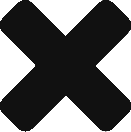4 Key Tips on doing Next Level Backlog Refinement for Product Owners: Part 2
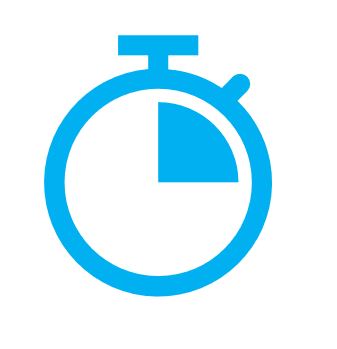
In the Part 1 of this blog post, we covered the first two keys or tips,
- Make Backlog Refinement about the future not the present
- Focus on knowledge transfer not knowledge presentation
Here we continue the conversation covering the last two keys or tips,
- Draw the line between What and How
- Use time to test quality and speed progress
- Draw the line between What and How
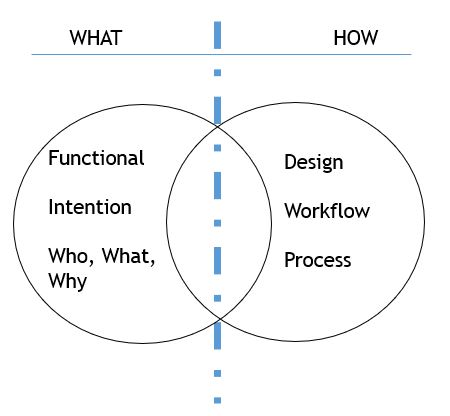
The ideal user story communicates what needs to be done with enough detail to allow developers to figure out the how and produce working software. A user story is about solution intent not design specification. There is constant tension on how much detail to put into a user story. That tension is not easily navigated but can be.
A simple rule to keep in mind is that good to great user stories are MORE WHAT than how. Leaving the HOW details to the developers rather than spelling everything out ensure’ s user stories don’t morph into programming specifications. It also provides developers with creative space to design solutions. However, it’s not as black and white as you think and there is overlap as the diagram above illustrates.
2. Use time to test quality and speed progress
![]()
Backlog Refinement sessions range in duration form 30 min to 2 hours depending on need. A simple time rule tests whether the story is too vague or not clear or simply spawning too many questions or the conversation is more design solutioning than functional comprehension.
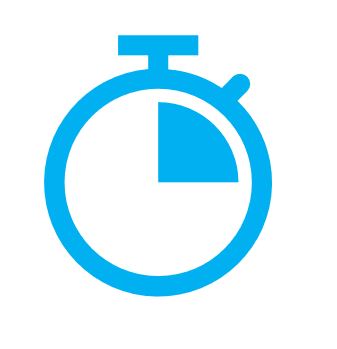
Set a timer for 10 minutes or 15. If the PO and team cannot come to a consensus that this story is ready for work in 10 or 15 minutes then its either too large, too undefined or too complex to continue being “refined” and needs more work. Move on.
Next level Backlog Refinement is a characteristic of high performing teams. It helps teams maintain a sustainable pace with breathing room. While challenging to achieve it is feasible if you can apply these four keys as best you can.
NOTE: This article was republished with my permission on the Builtin.com network.